Posted by AppleAddict on 18-10-2009 15:48
#1
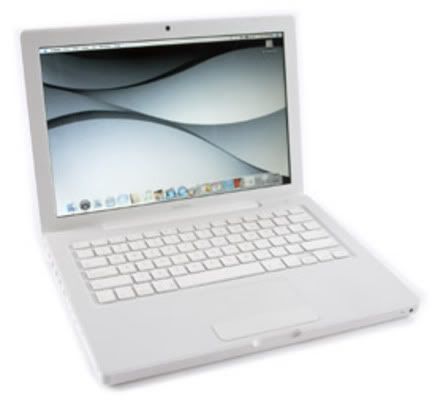
Description:
This sale is for the Service Source Manual, in PDF format, for the Apple MacBook 13-Inch.
Contents include:
Take Apart
What’s New 7
Tools 9
Power Adapter 9
Temperature Concerns 10
Note About Images in This Manual 10
Simplified Flowchart for Take Apart 11
Battery 12
RAM Door (L-Bracket) 15
Memory (DIMMs) 19
Removal Procedure 20
Replacement Procedure 21
Removing a Stuck Memory Card 23
Hard Drive 24
Top Case (with Keyboard) 27
AirPort Extreme Card 37
MagSafe DC-In Board 40
Left Speaker 44
Battery Connector with Sleep Switch 48
Hard Drive Connector 53
Fan 59
Heatsink 62
Checking the Thermal Grease 65
Bluetooth Holder 71
Optical Drive 75
Optical Drive Cable 84
iii
I/O Frame (with upper EMI shield) 87
Logic Board 90
DIMM Lever Kit 99
Backup Battery 103
Bluetooth Antenna Board and Cable 106
Bluetooth Board 110
Bluetooth-to-Logic Board Cable 114
Subwoofer with Right Speaker Cable 119
Midframe 125
Display Bezel 130
Removal Procedure 131
Replacement Procedure 133
Spacers at Bezel Scoops 136
C-Channel 138
Clutch Block, Left 142
Clutch Block, Right 148
Clutch Caps 152
(Refer to “Clutch Block, Left” and “Clutch Block, Right”) 152
Bottom Case 153
Display Module 157
Clutch Cover 162
Bezel Scoops, Left and Right 168
LCD Panel 171
Antenna Receptors and Cables 174
LCD Panel Assembly 179
Removal Procedure 181
Reinstallation Procedure 186
Foil at Camera Bracket 193
Spacers at Camera Bracket 196
iv
Camera Assembly 198
LVDS Cable with USB Line 204
Microphone Cable 210
Inverter Board 216
Inverter Cable 219
Display Hinges, Left and Right 222
Bezel Brace, Left 225
Bezel Brace, Right 227
Sleep Magnet 231
Display Magnet Pairs 234
Display Rear Housing 238
Additional Procedures
General Information 242
Replacing Darfon Keycaps 243
Preliminary Steps 243
Part Location 243
Procedure 243
Replacing Mitsumi Keycaps 258
Preliminary Steps 258
Part Location 258
Procedure 259
Troubleshooting
General Information 274
Troubleshooting Steps 275
Symptom Charts 278
Block Diagram 284
Views
Views 287
Front: Keyboard and IR Window 287
Back: Air Vents and Display Clutch 288
Left Side: Ports 288
Right Side: Slot Drive 288
Battery Bay: Memory Card Levers and Hard Drive Pull Tab 289
Top Case Removed: Main Modules and Cable Routing 289
Top Case Screw Locations 295
Display Module Screw Locations 296
Logic Board Screw Locations 296
This is a 296 page comprehensive manual delivered to you by instant download in PDF format.
This manual is setup to enable prints, so that you may store a copy for instant use and backup.
You will not find a better manual for this excellent machine.
http://rapidshare.com/files/241218592...source.pdf